The ultimate goal of each WordPress website owner is to have their website rank higher on search engines, regardless of whether their website is intended to sell things or they operate a blog page. Greater organic traffic is generated by websites with higher search engine rankings. According to data, the first Google search result page gets about 91.5% of organic traffic, and the first result receives 32.5% of this traffic.
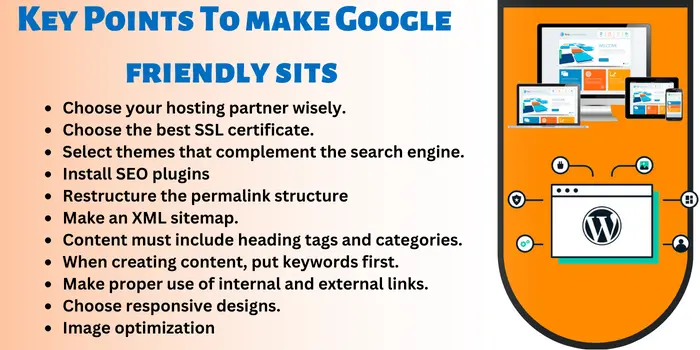
Key Points To Make Google Friendly Sites
Any proprietor of a WordPress website would undoubtedly pay attention to such vast data. If you are just starting web development then you may choose the easiest website builder for beginners. Although there is no sure-fire way to beat Google’s search ranking algorithm, you can greatly increase your understanding of it by following the 11 steps listed below.
1. Be wise in choosing your hosting partner
Before installing WordPress, you should choose a hosting provider that can help safeguard and accelerate your website. You can climb to the top of the SERPs with a good host. Additionally, the physical distance between servers and visitors and the amount of downtime your website encounters are both impacted. Both are important elements in how your website is ranked.
A managed hosting company enables you to manage a dependable, quick, and secure website. The optimization process can be made simpler for you with managed hosting because SEO is impacted by site speed, page load times, and security.
2. Go for the best SSL certificate
Owners of small or medium-sized websites frequently think that their site is secure and can use the HTTP protocol. However, if you want to make a WordPress site Google-friendly, you must make it encrypted to guard against hacker efforts. You must spend money on the proper SSL certificates to protect your WordPress website.
A digital technique known as a Secure Socket Layer, or SSL certificate, protects data while it is being transmitted between a web browser and a client-server system. It will increase customer trust while also encrypting sensitive data. For small sized businesses, it is wise to go for SSL certs like Cheap Thawte SSL123, Cheap RapidSSL, AlphaSSL certificate. All these certs are available at low price and equipped with modern encryption standard.
3. Choose themes that go with the search engine
One of the most important decisions you will have to make for your WordPress site is the theme. You need to pick a theme that is made for search engines.
Your site’s speed will be impacted by your theme. It is also important and needs to be considered how a theme was created.
You must choose a theme with built-in SEO modules. You might also want to think about using a theme with options for header tags. Such themes are Google-friendly and easily go with the search engine algorithms.
4. Deploy SEO plugins
As themes, affect WordPress website is ranking similar is the case with plugins. Some plugins can raise your site’s search engine positioning and even enhance its SEO.
You can also use these plugins to establish a sitemap and make your website a search engine favourite. For outstanding results, you may also choose a comprehensive and powerful SEO plugin. Such plugins will enhance your site with a variety of features aimed toward optimization.
5. Update permalink structure
A permalink on your WordPress site is a permanent URL or link to a particular post or page. They serve as the foundation for references to and links to your website.
Keep in mind that look matters a lot in this situation. WordPress uses a simple permalink structure by default, which means that your URLs will be assigned a random set of numbers and question marks to distinguish them from one another. Although this default configuration is perfectly functional, it would be simpler for search engines to rank your page if your links are clear and descriptive and describe your content.
6. Create an XML sitemap
To make it simple for search engines to find, crawl, and index your material, XML sitemaps are files that list every page on your website. You can install many sitemap plugins to handle the task for you. This often follows a hierarchy and aids in your analysis of the structure and content of your website. Search engine bots receive information from XML sitemaps. As a result search engines will continue to comprehend how your website is constructed, making it easier for them to assess and rank it.
7. Content must have heading tags and categories
A sitemap is useful for search engine spiders to understand the structure of your website, but it is useless for individual content. You must utilize heading tags for the same.
Your pages and posts can be divided into broad groups using categories. Additionally, by using these taxonomies, you may make it easier for users to access the information they need and for search engines to comprehend the layout of your website.
8. Focus on keywords while developing content
Although the term “keyword” is not new, having it on the list is crucial. These succinct sentences sum up the subject you are writing about and aid in the content’s search engine positioning. By doing this, you have taken into account the fact that many people who are looking for such postings will enter the keyword into a search engine.
The likelihood that your material will appear in pertinent searches will significantly rise if you select a keyword for each article and use it in a variety of locations, including the title, the headings, and the text.
However, it is important to keep in mind that you should not overuse your keywords. Keep it casual and allow the topic to flow naturally.
9. Use internal and external links properly
Google and other search engines take how well your website is connected both internally and externally into account. Additionally, it encourages others to link back to your website. This then tells search engines that your information is worthwhile.
Include links that make sense and point users toward excellent websites that are already well positioned in SERPs. You may make it easier for search engines to find all of your information on a certain subject by connecting it to your related content. To achieve the highest SEO results, creative internal and external links are essential.
10. Go for responsive designs
Every year, mobile devices account for about 60% of visits from organic search engines. Due to the vast amount of data, Google has no choice but to prioritise mobile-friendly websites. This means that your website must appear good and function properly on whatever device that a visitor may be using. The use of responsive design is one approach to accomplishing this. This entails creating your website to adjust to the device used by each user. Your website has the potential of ranking high on SERPs if it is responsive.
11. Optimize images
Your photos need to be optimised twice. To preserve the speed and functionality of your site, you must first ensure that they are appropriately sized and compressed. Next, ensure that images should include alt text.
Search engines can better rank photos in image results pages by using alt text, which informs search engines about the content of the images. Additionally, as Google currently prioritises picture results over text results for particular keywords, it may improve your SERP ranking.
Closing thoughts
These were some suggestions for optimizing your WordPress site for search engines. Fortunately, ranking your site higher in SERPs does not require you to become an SEO professional. You may significantly increase your site’s exposure and traffic by putting these techniques into practice. Are you still unsure of it? It is recommended to employ a specialist to examine the SEO of your WordPress website.

