Most of the time we have to edit our documents but there are many people who don’t know how to edit Pdf on Mac? Here is an easy-to-edit Pdfs guide for your personal, business, school, or college-related documents and share them with your team.
In this article, we are going to tell you how you can edit Pdfs on Macs easily with the help of some pocket-friendly Pdf editors. For editing Pdfs on Mac, you will have to follow the given steps to edit Pdfs on Mac.
Follow These Steps to edit Pdf on Mac
- Open the editing mode
- Click on the top toolbar
- Click on the edit button
- Select the text
- Edit text in the Pdf
- Click on the blank space to save your changes.
By following these steps you can edit text on Mac but unfortunately, there are some limitations of it so for editing each and everything you will need a Pdf editor. Here we recommend you to use these 5 pocket-friendly Pdf editors through which you can edit the entire Pdf according to your desire or will.
5 Best Pocket-Friendly Pdf Editors
- Kofax
- Adobe Acrobat Pro for Mac
- PdfExpert
- PdfPen
- Pdffiller
1 Kofax Power Pdf
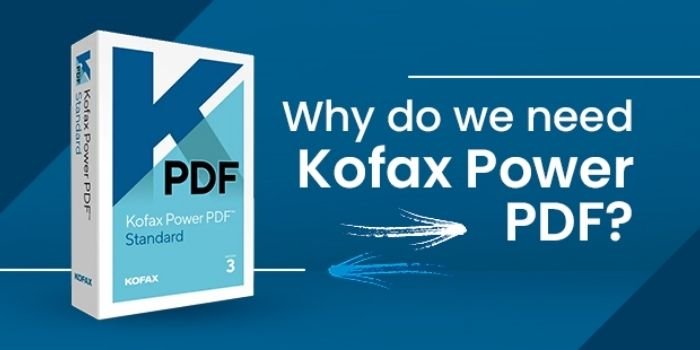
This is one of the best budget-friendly and award-winning Pdf editors. Kofax power Pdf is appropriate for all the works such as – personal work, business work, etc. Basically, it was designed for individuals and businesses of all sizes.
It has a trust of 2 million people around the planet. Kofax has some advanced functionality, powerful security with redaction capabilities that make it the most secure and reliable Pdf editor.
Kofax has won many awards for its best services, it is the most loved Pdf technological product. It has strong capabilities for the requirement of Pdf documents or catalogs.
Powerful Features Of Kofax Power Pdf
Kofax is popular for its amazing features such as –
- eSign Documents– Sometimes we need to have an eSign on our important documents so Kofax offers the option of eSign. By which you can effortlessly add your digital id or signature to your documents.
- Collaboration– With the help of Kofax power Pdf, all the things like creating a Pdf file, editing a Pdf, and reviewing a Pdf can be done on multiple devices and platforms on your local network.
- Connect and Scale-There is an option for connecting with popular enterprises, By Kofax Power Pdf you can easily connect and deploy across your organization with power Pdf enterprise.
- Intuitive Forms Option– In this factor, you can not only scan paper and convert them into Pdfs but you can also embed photos, MP4 videos, diagrams, texts within Pdf forms which is an amazing feature of Kofax power Pdf.
- Highlight and Redact – As far as significant information is concerned so you can highlight or redact sensitive information from scanned documents in one step.
Benefits Of Using Kofax Power Pdf
When it comes to benefits so there are many benefits of it that’s why people like to choose this best Pdf editor among Pdf editor providers.
- Flexibility And Power– Kofax power Pdf editor is very flexible for you because you can easily edit, create, and convert Pdf files from JPG. , Word, Powerpoint, Excel, HTML, and many more.
- Accessibility– It is very easy and simple to use on different platforms like – Microsoft Surface, Windows 10 desktop, and Mac OS.
- Secure Data– The most important thing is your privacy that Kofax keeps protected, which means whatever you do with Pdf is completely secure. Kofax provides secure encrypted passwords or permissions and redact sensitive information with private metadata.
- No Subscription Fee Repeatedly– Once you make a plan or subscription of Kofax power Pdf then you can use all its features of it for a lifetime which is kind of an advantage for the users of Pdf editor
Pricing Structure Of Kofax Power Pdf
- Power Pdf standard for Windows – $129
- Pdf advanced for Windows – $179
- Power Pdf standard for Mac – $129
Now, Kofax is available at an affordable price for everyone, users just need to claim the Kofax discount code that provides them Upto 50% huge off on any Kofax purchase.
What Are The Advantages And Disadvantages Of Kofax Power Pdf?
There are some positive and negative points of Kofax that you must know before taking a subscription to it.
Pros. of Kofax
- Easy to use
- Security & compatibility
- eSign integration
- Collaboration
- Create interactive Pdf forms with one click
Cons. of Kofax
- Toolbars are confusing
- Sometimes slow loading
2 Acrobat for Mac
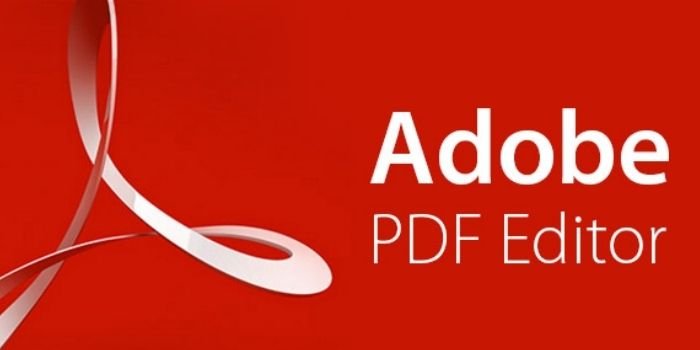
This Pdf editor is the best pocket-friendly Pdf editor that provides the world’s best Pdf solution. It is kind of a complete multi-device Pdf solution. Also, It is used by hundreds of people because it is trustworthy and secure for all users.
Moreover, It guards all the documents with advanced protection features and password privacy. It also reduces the risk with modern security tools. Adobe Acrobat also offers 7 days trial to every user so that they can check all its features.
General Features Of Acrobat Pro
There are some significant features that are provided to every user for example-
Create and edits Pdfs
In Acrobat you can create and edit a Pdf with just a few clicks and turn practically any file format from HTML into Microsoft office documents to images into high-quality Pdf files.
- 1 Sign Pdfs
It allows you to sign Pdf forms from anywhere and on any device. In the application of Acrobat, you can easily track progress, collect signatures, archive signed documents, and many more things that are significant for signing Pdfs.
- 2 Convert Pdfs
Well converting files is important sometimes so by considering this point Acrobat provides you to convert Pdf to word or excel files and keep all the fonds or formatting including bullets and tables.
- 3 Supported Platforms
It is available for both Mac and Windows, you can get all the significant Pdf tools everywhere on your mobile, computer, tablet, and web.
- 4 Free Trial
It is an additional point of Acrobat that it offers a free trial to all people who are looking to have a pocket-friendly Pdf editor. Acrobat offers you a 7 days free trial if are dissatisfied with its services then you can cancel your membership of it.
Pricing Range Of Adobe Acrobat
- Acrobat Professional DC – 749 rupees
- Adobe Acrobat XI Professional – 2999 rupees
Adobe Acrobat Pro DC – 14,358 rupees
What Are The Positive And Negative Attributes Of Adobe Acrobat?
There are some advantages and disadvantages of Adobe Acrobat that are significant as a user.
Pros. of Adobe Acrobat
- Free trial
- Printed Pdf
Cons. of Adobe Acrobat
- High cost
- Automatic billing
Pdf Expert – Edit Pdf On Mac OS

This Pdf editor is basically for Mac,iPhones,iPads. Pdf Expert is one of the best fast, robust and beautiful Pdf editors that is mainly for iOS users. Pdf Expert has all most all the wonderful features that make it an amazing Pdf editor in the field of Pdf editing providers.
It has a special feature by which it will automatically detect the font, size, original text so that you don’t have any issues while working on the application of Pdf Expert. In this Pdf editor, you can fill Pdf forms and sign contracts for different deals so it also helps you in the business field.
Special features of Pdf Expert
The features of Pdf Expert makes it very unique and different from all the other Pdf editors such as –
- Manage pages
In the part of managing of Pdf Expert, you can do a lot of activities like – merging files, page numbering, page cropping, split-view mode, combing files, page management, extracting and rotating pages, and many more things that are required at the time of managing any Pdf file.
- Editing
There are many things that can be done for editing like Adding text, images, adding links, and reducing files, editing outlines for the best experience for creating outlines to navigate easily. It can also delete all sensitive information and data in your Pdf that is very useful for your important documents.
- Annotate
Pdf Expert provides you an option for filling Pdf form and signing a contract with a personal electronic signature within a few clicks. It also has a touch bar support with exporting annotations. Not even this but you can also add text, makes notes, draw and erase a sketch, create diagrams in the company of different shapes with multiple selections.
- Integration or Collaboration
As far as sharing are concerned so Pdf Expert provides a collaboration option with teams or with your clients with the help of its great feature. While collaborating you can set a physical password that helps you to protect your sensitive information.
Pricing Range Detail Of Pdf Expert
- Yearly plan of Pdf Expert – $49.99
- Lifetime plan of Pdf Expert -$99.99
What Are The Ins & Outs Of Pdf Expert?
Pdf Expert has some advantages and disadvantages, let’s talk about them.
Pros. of Pdf Expert
- Fast functionality
- Pdf editing and annotation option
- Secure Pdf files with passports
- Sppedful loading and processing
Cons. of Pdf Expert
- Only for Mac and iOS
- The Premium version needs some more functionality
PdfPen – Best Pdf Editor Macbook

PdfPen is one of the best pocket-friendly Pdf editors for Mac and iOS that has great feedback from its users of it. It is used by thousands of people for editing Pdf files. If you want to change some major changes to your Pdf so this is the best Pdf editor for you.
You can have all the changes related to editing from storing. All in all, you can say that this is an all-rounder in the field of Pdf editors. It has a friendly interface with a free printable editing option. Pdfpen also offers you to redact Pdf files with different proven methods by which you can easily redact Pdf files. As a result, you can say that this is the editor that offers many features under one roof.
General Specifications Of PdfPen
Features are given below that make it isolated from other Pdf editors.
- Redact Personal Information
The most significant and wonderful feature of PdfPen is you can simply redact text even OCR text.PdfPen gives an option to set a password that protects a document with upto 256 AES bit encryption. You can also print a list of all annotations along with the document with or without actual content.
- Correct text, Draw, Highlight
Like other Pdf editors, PdfPen also provides you the option of highlighting, adding text, images, signing to Pdf, deleting files, resizing, copying, and deleting images in an original Pdf.
besides this, there are a lot of things that can be done like – retaining fonts and formatting, extracting files and annotations, recording and playback audio annotations, adding notes and cloud annotations, adding page numbers, bookmarks, headers watermarks and line numbers, and many more interesting things.
- Auto-Generate Fillable Form Fields
In this option, you can convert websites to multi-page Pdf even with hyperlinks. Documents portfolio can be created in the auto-generated fillable form fields. There are other options as well that can be done here, like exporting Pdf to Microsoft, creating, editing documents table of contents, creating form fields in a non-interactive form, and many more unique and different options are there in the feature of auto-generate fillable form fields.
- Scan And Preview Text
In the part of scanning or as far as scanning or previewing is concerned so there are many activities that can be performed here such as editing OCR text from scanned pages, adjusting the color, contrast, resolution, size of an image and scanned documents, compressing Pdf documents for smaller sizes, scan directly from the image, etc.
- Fill forms & Signs
Just like other Pdf editors, we mentioned here the same you can fill out interactive Pdf forms and sign them with the trust of digitally signed documents. You can save images, signatures, objects, and text in the library of PdfPen, and not only this self-signed certificate can be done here with stamps via the library of PdfPen.
Pricing Detail Of PdfPen
- PdfPen 11 – $30 for a single license upgrade
- PdfPen Pro – $50 for a single license upgrade
What Are The Pros. And Cons. Of The PdfPen Editor?
There are some biggest advantages and disadvantages that you should keep in mind before taking any subscription to PdfPen.
Pros. of PdfPen
- Easy to access
- Secure and trustworthy
- All-rounder for Pdf editing
Cons. of PdfPen
- Crashed sometimes
- Time-consuming
Pdffiller
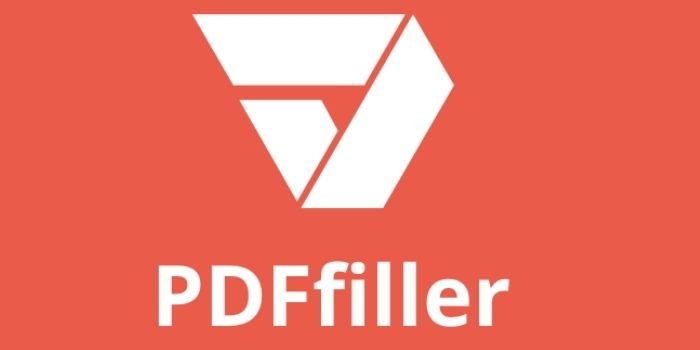
In our list of best pocket-friendly Pdf editors, Pdffiller is last but not the least from any of them. It transforms your static Pdf into an interactive experience for both sender and receiver. It is a powerful pack for all the solutions to document problems means there is a solution to every problem of your document related to editing Pdfs.
Amazing Specifications Of Pdffiller
Some basic and advanced features are there that no other pdf editor has for example-
- Form Security & Authentication
In this technological world, our digital privacy matters a lot so by considering this point for the safety of users PDFfiller provides you a unique id for each document with a strong password Pin. It also provides you the authenticate signers via Facebook or Linkedin with two-factor authentification.
- Add Watermark On Images, Videos
You can also customize documents with the usual content using editing tools like – adding watermark tool, adding images tool, adding page numbers, adding videos, and many more.
- Merge And Paginate Pdfs
In the paginate option you can do a lot of things like inserting, merging, rearranging, splitting, and removing pages, giving page numbers with different alternatives.
- Erase, Redact, Draw
If you want to customize your documents according to your so you can highlight them, redact them, erase and draw them as well.
- Basic features
Like other pdf editors, PDFfiller also gives the option of creating Pdf printing, downloading, sending, converting PDf, signing Pdf search text in Pdf, and many basic options that becomes or matter a lot while editing a pdf.
- Host fillable forms
This is one of the best features of {DFfillere that it has tools for attaching a video for greeting help, storing and accessing all the files as filling forms, collecting data, collecting payments, extracting data into Excel, publishing on websites, requesting documents from signers, and, etc.
- Crms, Google Docs, Office 365
PDFfiloler provides you a PDFfiller account for integrating or syncing all your documents with major CRMs like – salesforce, dynamics, Xero, Google Docs, SharePoint, Gmail. Google sheets and many others too.
- Collaboration
You can track all the activity, view changes history, restore, share with your colleagues, add comments with sticky notes with annotation, and hundreds of things in the application of PDFfiller.
These are some advanced features among all the features of PDFfiller that make it unique from other pdf editors. There are other features as well that are significant to the user’s point of view.
Pricing Detail Of Pdffiller
- Basic plan – $8 per month
- Premium plan – $30 per month
- Business plan – $50 per month
What Are The Positive & Negative Points Of Pdffiller?
There are some ins & outs of Pdffiller that you need to know like –
Pros. of Pdffiller
- Data export & annotation of documents
- Own library
- Form builder & tax building
- Strong security & privacy
Cons. of Pdffiller
- No phone support
- Limited font options
- Slow loading sometimes with the integration of the third party
Conclusion – Final thoughts
We hope the query has been resolved and you must have understood How To Edit Pdf On Mac and all iOS devices. We have not only, mentioned for iOS there are some other Pdf editors also have been mentioned that work great for windows and for other platforms.
You can select and take a subscription on your basis and according to your budget. If you ask us that which one is better and how to edit Pdf on Mac so we would like to suggest you choose Kofax because you get many of the latest features with hundreds of benefits. You also get a free trial of it at a cheap rate. At the end of this immense discussion, we would say select the best pocket-friendly Pdf editor with all the solutions of a Pdf.
Frequently asked questions by common users
- How To Edit Pdf On Mac Without Adobe?
There are many alternatives through which you can edit Pdf on Mac without adobe like Pdf Expert, PdfPen and etc.
- How Can I Edit A Pdf On A Mac For Free?
Free Pdf editors are there in the market by using them you can edit Pdf on a Mac for free.
- What Is The Best Pdf Editor For Mac?
Kofax, Pdf Expert, and PdfPen are the best Pdf editor for Mac and a complete solution for Pdf files on iOS.
- Is Pdf Expert For Mac Worth It?
All in all, you can say that Pdf Expert is workable and provides a powerful performance.

