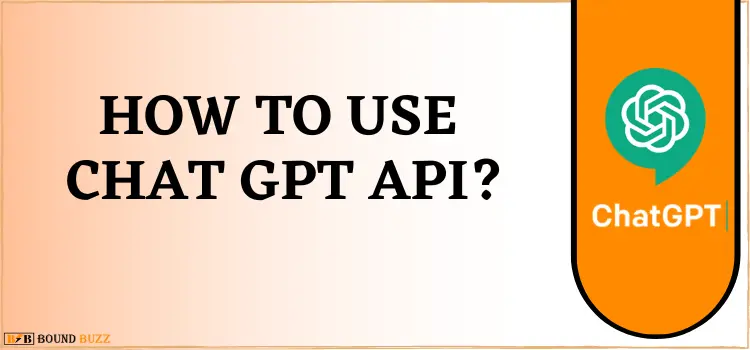Want to use Chat GPT API but struggling with steps. Don’t sweat it we are here to help you with how you can integrate Chat GPT with your own app or site.
AI and Machine Learning are currently one of the fastest-growing technologies, and they are changing the way we interact with technology. The Chat GPT API exemplifies how these technologies are being used to develop cutting-edge AI solutions.
You can easily integrate the capabilities of OpenAI into your projects using the Chat GPT API. This article will see how to use the Chat GPT API on your own website or application.
What Is Chat GPT API?
GPT models from OpenAI can be accessed through the Chat GPT API. Known as a “Generative Pretrained Transformer,” this AI model is able to produce human-like responses to text inputs after being trained on massive amounts of text data.
Chat GPT API is a feature that allows developers to integrate Chat GPT’s amazing features on their own app or website. With API, you can login ChatGPT and communicate with a chatbot that gives solutions to your unsolved queries.
What Are The Advantages Of Using Chat GPT API?
There are several advantages of using API. Below are the reasons why you should use Chat GPT API.
- Natural Language Processing: The Chat GPT API employs Natural Language Processing (NLP). This enables it to respond to user queries more accurately and relevantly.
- Customizable Responses: The API can be customized to produce responses targated to specific industries, use cases, or languages.
- Continuous Learning: The Chat GPT API is continuously learning and improving, so it can adapt to new trends and can become more advanced over time.
- Time-Saving: The Chat GPT API can save time by automating customer support and reducing the need for manual responses.
- Scalability: The API can handle a large number of requests at once, making it scalable for businesses of all sizes.
- Integration: The Chat GPT API can be easily integrated with other software applications and platforms, making it simple to use alongside existing tools. you can even use Chat GPT on Whatsapp.
In general, the Chat GPT API can give businesses a potent tool for enhancing user engagement, automating procedures, and enhancing customer support.
How To Use Chat GPT API?
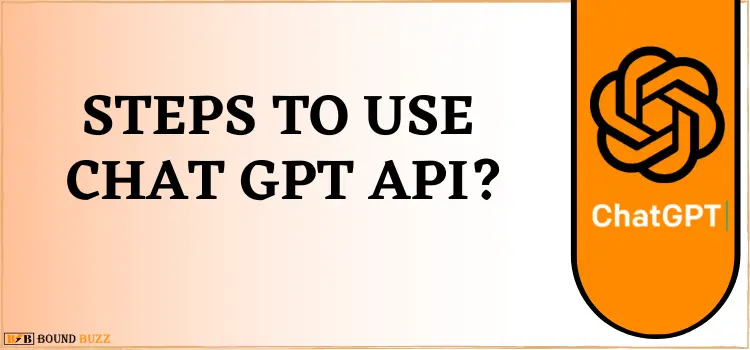
Here is the complete step-by-step process for how to use Chat GPT API to enhance your website or application’s user interface.
- Sign up: You must create an account on a website like OpenAI or another third-party provider that offers the Chat GPT API.
- Obtain API key: After registering, you’ll need to get an API key so you can access the Chat GPT API.
- Choose API endpoint: Depending on your use case, choose the proper API endpoint, such as the completion or classification endpoint.
- Construct request: You must create a request that includes the text you want the Chat GPT API to process as well as any additional pertinent information, like the maximum number of responses or the conversation’s context.
- Send request: Utilizing the API key you previously obtained, send the request to the API endpoint.
- Receive response: After processing your request, the Chat GPT API will return a response that you can use in your platform or application.
- Post-process response: You might need to post-process the response to extract the necessary data or format it for display, depending on your use case.
- Iterate: Based on user input or modifications to your business requirements, you can iterate on the aforementioned processes to improve your application or platform.
Generally speaking, using the Chat GPT API entails getting an API key, creating and sending requests, and post-processing answers to produce insightful information or user interactions.
In case Chat GPT API is unavailable in your region. then you should use Chat GPT VPN and you will be able to access Chat GPT API too.
Best Practices for Using Chat GPT API
To achieve the best results when you use Chat GPT API, some best practices must be followed. Here are a few pointers:
- Provide prompts that are clear and concise.
- To fine-tune the GPT model, use high-quality training data.
- Choose the best model for your use case.
- To control the output, use the appropriate temperature and max tokens values.
- Check the responses to make sure they’re appropriate for your use case.
- Following these best practices will allow you to create AI-powered applications that are accurate, dependable, and effective.
Conclusion
Chat GPT API is an excellent tool for developers who want to use OpenAI’s GPT models in their applications.
We’ve shown you how to use Chat GPT API to create AI-powered applications in this article. You can create applications that are accurate, reliable, and effective by following the best practices we’ve outlined.