There is no doubt that dealing with a slow computer is very frustrating especially when you are doing something really important. There are dozens of reasons that computers or laptops started showing their age. So instead of dealing with slowness, we have complied you with the best way to fix a slow computer or laptop in 2024.
So, let’s move on…
5 Quick Tips To Fix a Slow Computer
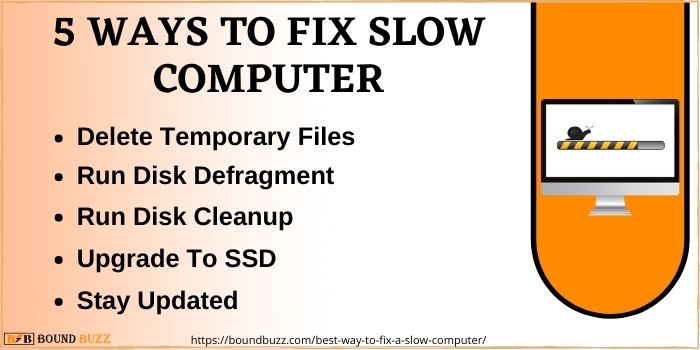
We won’t be sharing what you already know like restarting, removing unwanted software, updating the system, virus threats, or similar others.
These new tips will definitely help to speed laptop or computer easily.
Delete Temporary Files
Whenever there is a modification in the file a temporary file is created and utilizes the system space. These files are stored on the hard drive automatically.
It is best to delete these files permanently from the system by typing %temp% in the Run command. This is one of the simplest and best ways to fix a slow computer in less than a minute.
Run Disk Defragment
The files on the hard disk become fragmented over time and make the performance of the system very slow all of a sudden. So, to defrag search for Defragment and Optimize Drives and open it. However, Windows 10 automatically defrag the system for best performance and help to fix computer slowness.
Run Disk Cleanup
Junk files, internet cache, and unnecessary files get stored on the laptop or computer hard disk. This adds a burden on the hard disk and decreases the performance of your system.
Disk Cleanup helps to clean the drive by deleting all these unnecessary files from your system automatically and increases the performance.
Upgrade To SSD
Solid State Drive (SSD) is the fastest drive then from traditional HDD types drives. SSD drives are made up of flash memory and are 6 times faster than HDD. This also makes your computer startup slow Windows 10 and any other.
To boost system performance, you can upgrade to SSD hard disk if your system doesn’t have one. You can install it manually or book a technician. If your system is already having SSD, then there might be a chance that you need to add more hard disks to your system.
Keep System Updated
Last but not least, if your system doesn’t perform well then check for the latest updates if available. The latest drivers and security patches help to speed up laptop and computer performance with the updates.
To do this, search for ‘Check for Updates’ from your Windows system and hit enter. If there is any available update then install it to keep your system updated. Moreover, if your computer running slow on Windows 7 then you can upgrade to the better version.
These are some of the ways to diagnose a slow computer if you are running slow.
Still Running Slow?
If you are still searching for ways to fix slow computers then it’s time to use some best PC optimization software. There are many tools available and IObit Advanced SystemCare is one of those that help to increase the performance by 200%. In fact, we have also seen in the IObit Advanced SystemCare review that is safe to use for computers and laptops.
Few More Ways To Fix A Slow Computer
It’s not just that your operating system might be a problem. Here are some good habits that will help to make your system perform well.
- Clean your system – Always make a habit to clean your system once a month. Dust in the air builds upon the system and stops the many functions to perform well.
- Cooling Pad – Laptops releases air from the bottom and if not properly ventilated it causes heating problems. So if your laptop running slow and hanging and it’s good to use a cooling pad that makes your laptop cool and prevents it from overheating.
- Prefer Original Software – Pirated software cause some issues like hanging and freezing the PC or laptop. It is good to always use original software like antivirus from trusted sellers.
- Delete Unused Extensions – If your browser is running slow then remove all those unnecessary browser extensions that you don’t use.
Best Way To Fix A Slow Computer – FAQs
How do I clear the cache in Windows 10?
The simplest way to clear caches from Windows 10 is by deleting the temporary files from the system. Also, you can use good PC performance software to delete these files.
Can viruses slow computer performance?
Viruses and malware consume PC utilization and memory of the system and leave limited resources. It is best to use an antivirus program that helps to remove any type of viruses from the system.

