A Lot of people use cloud storage to share and collaborate files. Cloud storage has replaced local storage drives for businesses. Maybe you also want to buy cloud storage for personal or professional use. But don’t know which one is better between pCloud and Dropbox. So, In this article, we will do a detailed comparison between pCloud vs Dropbox.
Both Of these cloud storage services are in the market for a long time And most of their features look similar from the surface. That is why many people choose one of them by only comparing their prices. But collaborative features, usability, and security are also some of the features you must consider before choosing cloud storage.
Full comparison between Dropbox and pCloud
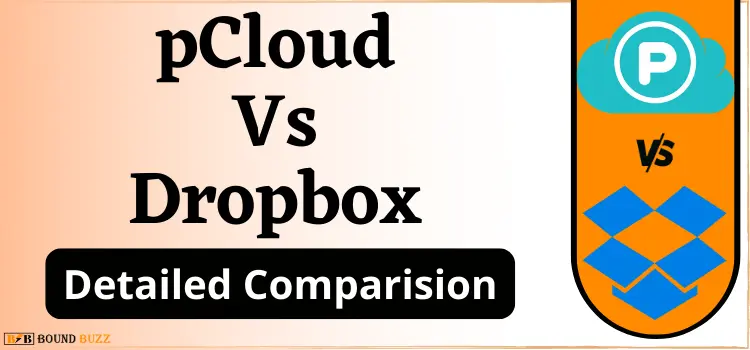
We are going to do a comparison between dropbox vs pCloud to know which is the best cloud storage service. So that you can make sure to choose the best cloud storage for yourself.
Security: pCloud vs Dropbox
First, we will look at the security feature both pCloud and Dropbox has to offer. Security is one of the most important aspects you should consider before buying a cloud storage service.
PCloud security
PCloud is known for Its best security. It uses TLS/SSL encryption and it also offers Zero-knowledge encryption.
It is also the first storage service provider which provides both server side-encryption and client-side encryption. This means no person other than you can access those files, not even the service provider or government authorities.
It also offers 2-factor authentication
There are no security breaches that happened in past.
Dropbox security
Dropbox uses 256-bit Advance Encryption Standards (AES) technology which is also a good encryption technology.
Secure Sockets Layer (SSL) / Transport Layer Security(TLS) is used by Dropbox to secure your file.
It also has 2-factor authentication.
There is one security breach that happened in past.
Result:- In this comparison between dropbox and pCloud in terms of security, pCloud is the clear winner.
Usability: which is easy to use
Usability is also a very important point to consider before investing in cloud storage. We will look at pcloud vs dropbox usability.
pCloud Usability
pCloud interface is very easy to use. It is clean and all the options are arranged perfectly. Uploading, downloading, sharing, and collaborating on all these tasks are easy to access. It also allows you to preview your text and pdf directly on the dashboard.
Dropbox Usability
Dropbox’s interface is also easy to use. It is known for its simplicity. All the options are tidy and well-managed. Files can be uploaded, downloaded, or shared easily. You can also work on documents, listen to music or watch videos directly from the dashboard.
Result:- In terms of usability between dropbox vs pCloud. It is a tie, they both are easy to use.
File syncing: pCloud vs Dropbox
Now we will do a comparison between dropbox and pCloud on the basis of File syncing.
File syncing in pCloud
pCloud can create an imaginary drive where you can save your files and it won’t take up any extra local storage on your device. You can edit or delete any file on the drive. All the changes you do on your drive will be applied to all your devices.
You can also sync any folder on your computer means there is no need of copying files directly to the pCloud drive you can just leave them where they are.
File syncing in Dropbox
Dropbox also creates a drive where you can save your files. It uses a feature called selective sync which allows you to select which file you want to save in both drive and cloud and which you want to save in just the cloud. They also offer a smart sync option in premium plans which allows you to save files locally.
Result:- There is not much difference between pCloud and dropbox both have a great option for file syncing. But we are giving this one to pCloud because it has the option to sync any folder on your computer.
File sharing: Best between pCloud and Dropbox
Now we will see what is the difference between Dropbox and pCloud in terms of file-sharing options.
File sharing in pCloud
pCloud has many options for file sharing
Share a link – you can directly share file links with your friend or co-worker and they will be able to view or download that file even if they have no pCloud account. You can also put the password, and expiration date on the link you shared. You can also see the link stats like date of creation, number of downloads, and traffic.
Invite – You can invite others to your folder and can collaborate on any of your files. You will have full control over who can just view and download your file and who can edit files.
Request files – you can provide a link to your personal cloud space and others can upload their files to that space. In this, you will have the access to control who can upload and who can not.
File sharing in Dropbox
Dropbox also has similar file-sharing options as pCloud.
You can share the direct link with your co-worker. You can control who can view and who can edit files on your shared link. Features like adding passwords, expiry dates, watermarks, and link stats are also available.
You can also invite others to your folder and control who can edit and who can just watch.
you can request a file by sharing the link to your personal cloud space. You can also control who can and who cannot upload files on that link.
Result- The result of the comparison between Dropbox and pCloud in terms of file sharing is a tie. They both have the same options.
File Versioning: pCloud vs Dropbox
File versioning is a feature that allows you to view and restore the older version of your file. It is one of the most important features of cloud storage.
So we will do a comparison between Dropbox vs pCloud to see who provides a better file versioning feature.
pCloud file versioning
pCloud provides a file versioning option. You can view and restore the previous version of your file for 15 days in a free plan and for 30 days in a premium/ premium plus and life plan. However, if you can extend it to 365 Days.
Dropbox file versioning
Dropbox does have a file versioning feature. You can access and restore the previous version of your file anytime you want. But how far back you can view or restore your file depends on your dropbox plan.
- Basic, plus, and family plan – 30 Days
- Professional and standard plan – 180 Days
- Advanced and Enterprise plan – 365 Days
Result- There is not that huge of a difference between pCloud vs dropbox in terms of file versioning. so, we can say it is a tie.
Online support: Dropbox vs pCloud
Good online support is necessary if you are choosing a cloud storage service. It can help you if you face any problems in using the service.
pCloud Online support
pCloud online support team is very active in social media. you can ask your queries directly to them, and they will reply within the same day. They also have a FAQ section on their site where you can find answers to your queries.
Dropbox Online support
In terms of online support, dropbox is way ahead of pCloud. It also has a FAQ section but it is not that informative. They also have a forum where thousands of people ask their queries and also share solutions. You will definitely find an answer to your problem. If by a little chance you are not able to find an answer you can directly contact them.
Result- Even though there is not much of a difference between pCloud vs Dropbox but only because of the Forum we are giving this round to Dropbox.
Pricing: pCloud vs Dropbox
Pricing is the most important factor to consider before buying a cloud storage service. Different individuals can have different needs and budgets. They both have different plans for individuals, households, and businesses.
If you want to pay just once then pCloud has a lifetime plan in which you can use pcloud for your entire life by paying just one time. You can choose a plan based on your requirement and budget.
you can also get an extra discount on your purchase by using our pCloud Christmas deal.
Result- we are giving the point of this dropbox vs pCloud comparison to pCloud. they both have a wide variety of plans but pCloud offers a lifetime plan which dropbox doesn’t.
Conclusion
We did a brief comparison of pCloud vs Dropbox. In the end, both of them basically provide a similar feature. But pcloud has more security and more amazing plans and it also provides the option to sync any file on the computer.
So it is safe to say that if you are confused between dropbox and pCloud then you can go with pCloud.
pCloud is better than Dropbox because it has better security than Dropbox. It also has the option to sync any file on the computer and it also offers a lifetime plan.
Yes, Pcloud offers a 10-day money-back guarantee. So you can cancel your subscription anytime and get a full refund within 10 days.


