Are you a PC user and facing difficulty in recording your screen? If yes then you must need the best screen recorder for PC 2024list to make this work easier. Most of the time, PCs do not allow users to record their screens with sound, especially while gaming. This is one of the reasons YouTubers prefer to use top PC screen recording software to record their gameplay. Some of them also use Bandicam to record their screen and upload the video to YouTube. But if you don’t have Bandicam on your PC, let’s go with the list of best Windows/PC screen recorders.
Top 5 Best Screen Recorder for PC 2024
There are many screen recorders available on Google to choose from. But most of the screen recording software leaves their thumbnail on the video to advertise the product. But still, we have collected the list of the 5 best screen recording software for PC in 2024.
| Screen Recorder For PC & Windows | Developer | Ratings |
| Camtasia | Techsmith | 5.0 Stars |
| Democreator | Wondershare | 4.5 Stars |
| ShareX | ShareX | 4.3 Stars |
| FlashBack Express | Blueberry Software | 4.0 Stars |
| Snagit | Techsmith | 4.0 Stars |
Camtasia
It is a well-known screen recording and video editing software of Techsmith Company. Camtasia allows users to edit their screen-recording videos with different templates, effects, and tools. The company gives a 30-day of a free trial of Camtasia to users with full access to its all features. Even users don’t have to fill in their credit card to use Camtasia free version for 30-days.
You can use Camtasia on various Windows versions with so much ease. It has easy-to-understand functions and eye-catching effects that make your screen recording more attractive. Usually, its prices are affordable but the company also provides a Camtasia promo code to make it cheaper and affordable for everyone. You can also check the best Camtasia alternatives that you can use in place of this software.
| Templates | Camtasia Packages | Favorites & Presets |
| Simplified Editing | Pre-Built Assets | Web Camera |
| iOS Capture | Media Import | Cursor FX |
DemoCreator
The Demo creator screen recording software is developed by Wondershare which is a highly reputed company. With Democreator users can also record their screen at the time of video calls & webcams. This software is designed to record screens of PC or Laptops at any time you want. It allows users to record their system and microphone sound at the same time with good-quality of screen video recording.
Wondershare Democreator can be a good software to record your screen while gaming. Most YouTubers prefer this software to upload their gameplay screen recording videos on YouTube. Its pricing can a reason to not choose this software but using Wondershare Coupon Code you can also solve this problem. But if you want to edit the recorded video like a pro then you must buy the Wondershare Filmora video editing software. Filmora 12 helps you to edit your 2D and 3D design with a preview option, and Improve Editing Efficiency. And for money saving we provide a coupon code for Filmora 12, it will help you use best editing software at a very low cost.
| Game Enhanced Recording Mode | Real-Time Screen Drawing | Record System And Microphone Sound |
| Mark Recording Nodes | Smart Webcam Recording | Record PC screen |
| Edit Recorded Videos | Interactive Effects | Democreator Tutorials |
ShareX
ShareX is a screen capture, file sharing, and productivity tool. It is free-to-use software that has multi-functions to offer. The main benefit of using ShareX on your computer is it does not attach watermarks to creations. Users can make watermark-free clips and directly upload their edited or screen-recording videos on YouTube channels.
Furnishing screenshots you capture does not need much time to get done with this software. ShareX has a built-in free photo editor for users to edit their screenshots or photos effortlessly. Not only it is a good photo editor, but it can also record your screen at a scheduled time without missing any activity.
| Full-Screen Recording | Scheduled Recording | Free To Use |
| Edit Videos & Screen Recording | Edit Photos | Direct Upload To YouTube |
| Quick To Lean Features | 13 Years Of Active Development | Edit Screenshots |
FlashBack Express
FlashBack Express is an idle solution to record gaming and webcam videos. The easy-to-understand interface of Flashback Express allows users to understand it’s all its features so quickly. Company Provides Flashback Express Free version with limited features and to access all features users have to buy paid plans.
Where Camtasia is on the top of Best screen recorder for PC 2024 FlashBack Express comes on 2nd to provide free service without watermark. FlashBack Express software allows you to edit your screen recording videos without adding a big watermark on your results. So you can post your creation without letting anyone know which tool you have used to make it.
| Available For Windows | Free To Use Service | Amazing features |
| No Watermark With Free Service | Export Results In Different Formats | Add Effects |
| Direct Upload To YouTube |
Snagit
Snagit is screenshot software more than screen capture. But still, this software can be a good choice if you have a low budget to buy screen recording software for PC. Snagit is own by Techsmith company which is well-known in the field of screen capture software. Techsmith also includes the free version of Snagit where users can use it for 15-days only. The Snagit free version has all features and it also allows users to make cool videos but with their watermark on it.
The pricing of Snagit screen capture software for PC is low buy using Techsmith Coupon Code will make it cheaper. So don’t waste your time and get any of the best screen recorders for PC 2024 according to your needs.
| Quick Screen Capture | Add Text To Your Clips | Record Webcam |
| Stamps | Create Video From Images | Screen Recording |
| Trim Video Clips | Animated GIFs | Record Audio |
Best Screen Recorder for PC Free 2023

Above here we have presented you the best screen recorders for PC 2024 that you can buy with ease. But if you don’t want to spend much money to record a PC screen then check this best free screen recorder for windows 10 list. Free screen video recorder software for PC attaches their watermark on your recorded videos. But still, you can get the best screen recorder for PC without watermark in the below list.
Bandicam
It is one of the best free screen recorder windows and well-known software. Bandicam only allows users to remove a watermark with its paid version. With the free version of Bandicam users can only take 10 minutes of screen recording with (Bandicam.com0) watermark on it.
OBS Studio
You might hear this name from many YouTubers and streamers. OBS is a worldwide used software to record screen videos of Windows and PC. Users can use this software on Linux, Windows, and macOS devices for free and without any restrictions. OBS Studio allows users to record screen videos and stream in HD quality. Unlike the other software which adds ugly watermarks on your videos, OBS lets you record PC screen videos without adding any watermark or symbol on your videos.
Screencast-O-Matic
It is a browser-based free screen recorder that lets you make videos effortlessly. Users can zoom in while recording their screen and add a caption to their video to make them more informative. The screen-O-Matic free version only lets you record 15-minutes of video. The software will also add a watermark on your video if you used its free version to record your PC screen. To start screen recording of PC users have to install and download a small web launcher.
Which Is The Best Screen Recorder For Windows 10?
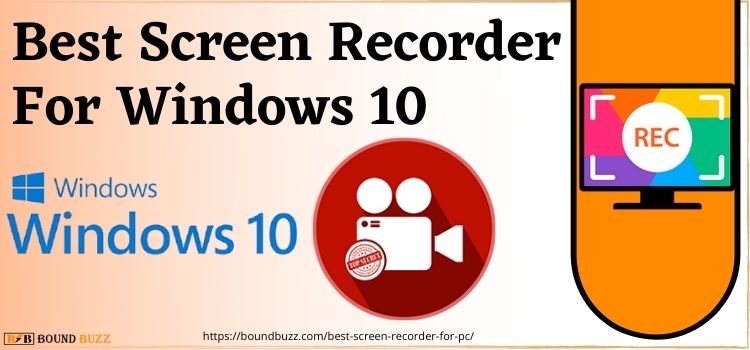
According to our research OBS studio is the best software to record your windows 10 screen for free. The OBS studio allows users to record their screens without any time restriction or watermark on their videos. So declaring OBS the best screen recording software for PC will be a good decision. You can also check its YouTube reviews because most YouTubers use OBS to record their screen and streaming. This software is also a good screen recorder for low-end devices because it does not take much CPU usage on a PC.
What Is The Best Way To Record Your Computer Screen?
Windows do not provide any in-built screen recording function to record your PC activities. So using any good PC screen recording software 2024 is the best way to record your computer screen. You can choose from the above-mentioned paid or free screen recording software for the PC list to get the best one.
Display recording software is getting better day by day with new features. Users can record their windows 10 screen for free without having any restriction or watermark on their video. So these days, you have to be more careful with the features available on the software you gonna buy.
Does Windows 10 Have A Screen Recorder?
As of now, Windows 10 does not provide any screen recorder to record user screens. But users can record their screen while x-box and gaming sessions. Just search Game Bar in your PC search box and open your tool to record your computer screen while gaming.

