The domain transfer is a process of changing the hosting service provider from the original registrar(might be any hosting service provider apart from Godaddy) to another registrar party. However registrant still the owner of the domain name. A domain name transfer just a procedure of transferring your domain from one hosting provider to another. Let’s discuss how to transfer domain to GoDaddy. Transferring a domain name from the original registrar to another registrar is Not as hard as it sounds. But it requires some of your time and a bit of technical knowledge about hosting and Cpanel. Here are the steps that are to be followed :
What are the conditions required for domain name transfer?
- The domain name which you registered must be 60 days old.
- An authorization transfer code which registrars call as EPP code or transfer key.
- Admins (Your) domain contacts information has to be up to date because during the transferring process the original registrar contacts admin for Verification.
Step1: Login or signup to GoDaddy account

Step2: Find the domain transfer tool on the GoDaddy website.
![]()
Step3: Enter the domain name which you want to be transferred in the text box. And click on get started.

Step4: You receive the Authorization Code in the email from the original registrar. Enter it in the Get authorize code and click continue.
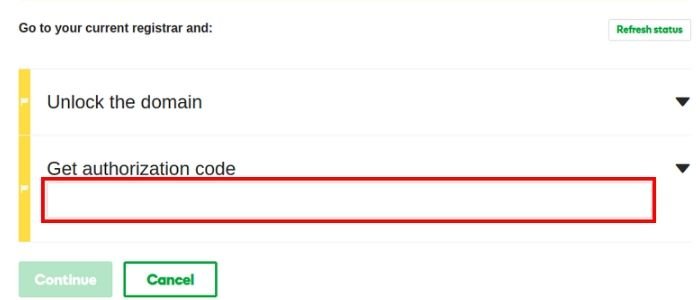
These steps complete the domain transfer purchase. Further, confirm the domain transfer by following these steps:
Step1: Login to your Godaddy account and click on admin.

Step2: Visit my account.
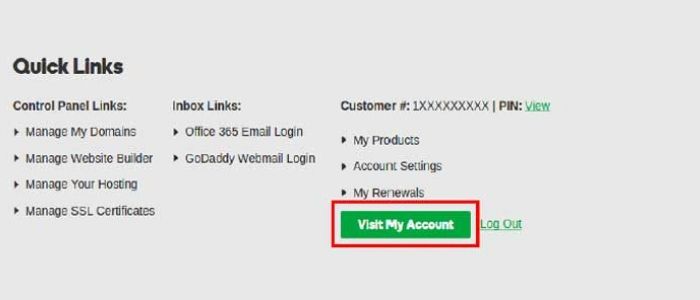
Step3: In the Domain, section click Manage.

Step4: In the main menu select domain then select in the sub-menu transfer.
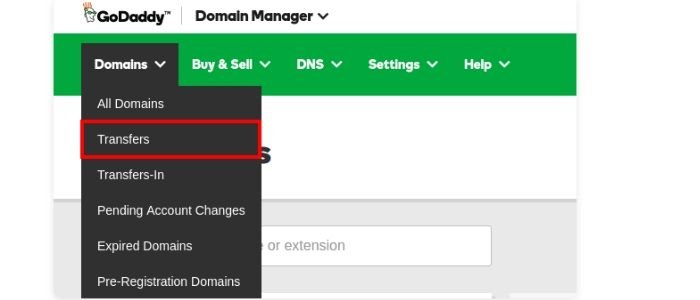
Step5: Processing transfer status will show on display for the domain you have applied transfer for.
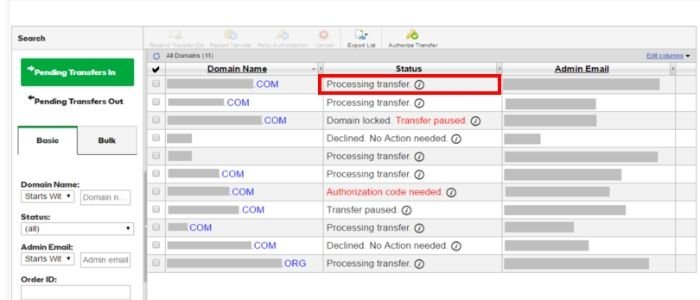
The processing transfer takes from 3 to 7 days normally. After that, your domain name transfer is done. Now you can set up your domain in your Godaddy hosting as per your preference.

