ON WordPress content creation comes in two types pages and posts. But What is WordPress post and page?
It could be quiet, Complicated for new users to create posts or pages on WordPress. They are two different things, one should know the what is difference between Page and Post in WordPress, before creating them.
In short, we create pages for static content and post for content that is regularly updated. You can create both on your website, according to your need. As both have their importance and will prove to be helpful to your website.
We will explain to you what these both are, and how you can use both in your favor. let’s begin
Understanding WordPress Post vs. Pages
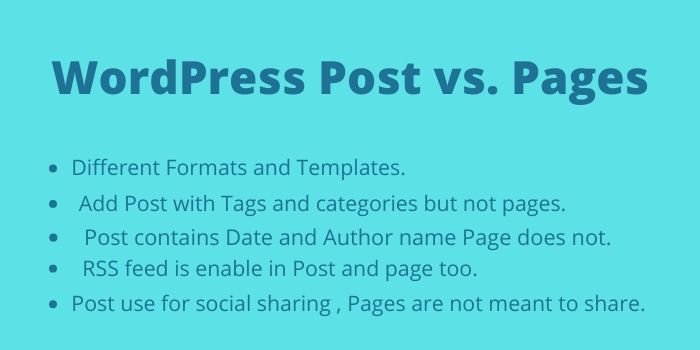
What is the Post page in WordPress? WordPress post is something, you create as short information on your respective sites. And it also works as a blog aspect of your site, these posts are blog content that is listed in reverse order. You can use posts to publish your articles and the latest news or something else you want to add regularly.
WordPress page is permanent information static content on your site, they do not change very often. They are primarily located in the navigational menu. For example, your site about and contact us page should easily accessible and often visit, so it makes sense to create them as a distinct page.
Also, Read Where Are WordPress Posts And Pages Stored?
Differences between WordPress post and page
As now you have understood their definition and feature in a general sense, now take a deep look at their features. So you understand deeply what is the difference between WordPress post and page, And how do they work –
Arrange posts with tags and categories
Post-When you create a post, you can arrange them into a category and add tags to the post. So it becomes easy for users to search for any post related to their query.
Page-Pages on the other side, don’t use tags and categories. You arrange them as the main page and page as a part of your main page. For example, you might have a page called “Clothes” which is divided into two-part “Women Cloth” And “Men Cloth”.
Feature Date and Author
Post- This is a top difference between WordPress Page and Post. When you create a post, it contains the Author’s name and the date when the post was created. Depending on your theme, you can easily showcase each post and category.
Page-And, when it comes to creating a page it does not contain these details, they are only designed to provide content that is prominent for your visitors.
RSS feed for page and post
Post-Because the post has a published date on itself, RSS can be allocated to different RSS feeds. It is helpful in posts because users receive a regular update from the choice blog and website.
Page-You can also use RSS to create a newsletter, for your page visitors and user. And use it for email marketing platforms. Every time you post something, your subscriber receives a notification to see your posts.

Use for Social sharing
Post-Posts nature is very sharing, as it is filled with all the latest information and news. You can use any social sharing plugins, to permit users to share your post. Post encourages engagement and conversation. They have a built-in comment feature that allows users to comment on a particular topic. And the best part about them is you can turn off them.
Page- Page is not that social-friendly same as post, most of the time. Page does not include a social sharing button, And you may also not want to tweet your pages. Pages also do not involve comments, and this is explainable because you do not want any comments on your contact page.
Also Know: How To Change Domain Name In WordPress
Theme
Post- In most themes, both posts and pages look the same. But when you use your page to make a landing page then you get many more features to create. And it all depends on your implying theme in your post.
Page- WordPress allows you to create a custom page template by using the theme. This feature allows developers to customize every page when it is necessary.
Format and templates
Post– With its latest update WordPress has different features to create posts. Which is called post formats, thanks to this now it has become easy to create posts differently. You will have the formats to create things like- Image, Video, Quote, and Gallery e.t.c
Page- Whereas, the page does not include these formats but somehow they allow you to apply different layouts to different pages. This feature is not the same as Post though.
So, these are the main difference between posts and pages on WordPress. We hope that we have cleared your confusion.
Also, Read 7 Things You Need To Do Before Publishing Your WordPress Post
Difference between Corel PaintShop Pro and Ultimate

