Mastering a 3D animation program means you will be in high demand in the fast-moving industry of 3D animation. In the last two decades, animated 3D movies and video games became the main reason for making 3D popular. It has become one of the fastest-growing industries and is attracting many aspirants to start their careers with 3D animation. However, you must start with learning one of the Best 3D animation software that will lead you to become a successful 3D animator.
To help you, here we are providing you with a list of our handpicked Best software for 3D animation.
What Is 3D Animation?
Before we share with you our exclusive list of some of the best 3D animation programs, Let’s know what 3D animation actually is.
In 3D animation, 3D stands for three-dimensional animation. A 3D animator creates the object in a three-dimensional space for 3D projects such as animated movies, video games, and commercials. With 3D animation, You can bring life to objects using computer graphics. With the help of the Best 3D tool, the creator creates characters, objects, backgrounds and applies effects as per the requirement.
What Is The Best 3D Animation Software?
Following is our handpicked list of some of the best 3D animation applications that one can use to enhance their animation skills. These programs offer you full control over the project and enable you to create a masterpiece that will amaze your audience.
Let’s have a look at these programs one by one.
Autodesk Maya

For various good reasons, Maya from Autodesk is one of the best 3D animation software. It has been used in some blockbuster movies like Transformers and Harry Potter, TV series like South Park and Game of Thrones, and Video games like Halo and God of War. Maya is a perfect 3D amination application for 3D modeling, animating, texturing, lighting as well as rendering. With Autodesk Maya, You can create complex characters and objects, Massive worlds, and apply realistic effects.
You can get the annual subscription plan of Autodesk Maya by spending $1700. Also for beginners, there is a free 30 days trial that makes it the best 3D animation software for beginners.
Features of Autodesk Maya
- A highly customizable interface that comes with an unrivaled range of features and tools.
- Excellent 3D amination features that include Fast playback, Time editor, Graph editor, Ghosting editor, and Deformation graphs.
- Bifrost Fluids and Ocean simulation system to create realistically liquid effects, ocean surface with waves, ripples, and wakes.
- Integrated Arnold to view scene change in real-time.
- Allows you to create your own script and plugins for better customization.
- Paint effect feature to create 3D shapes by freehand drawing tools and software.
- Free-form approach to 3D modeling that enables users to add as many layers as they want.
- 30-day money-back guarantee
Also, check massive discounts on: Autodesk Promo Code
Adobe Animate

Adobe Animate is a great choice for those who want to design interactive animation for games, movies, shows as well as web. With Adobe Animate, you can create animated doodles and Avatars and bring life to them. It offers various in-built templates that you can customize as per your preference. However, the learning curve of Animate is quite time-taking of this Best 3D animation software for PC. You have to spend sufficient time learning this software. Also Animate enables you to save movements as buttons, so they will be easier to remember than key commend.
The annual plan of Adobe Animate costs $239.88, additionally, there is a 30-day free trial that one can use before purchasing its paid plan.
Features of Adobe Animate
- Simple drag-and-drop features to create content.
- In-built templates that one can customize the way they want.
- Sketch and draw expressive characters and objects with Adobe Fesco live brushes.
- Add effects to your animation with in-built templates like color and tone effects
- An Asset Panel that offers pre-made assets including sound clips and additional animations to let you work faster.
- Comprehensive support for animation of vector graphics.
- Adobe Animate enables you to bring character, rig, and animation together for easy editing.
- 30-days Money-back guarantee
Clip Studio Paint EX

This list of best 3D animation software will be incomplete without Clip Studio Paint. It has 2 versions available for users but for 3D animation, you can choose its advanced version which is known as Clip Studio Paint Ex. Many professionals and Experts use this Best 2D and 3D animation software to complete their animation projects. With its natural feel brushes, you can capture every single detail. Also, its high-quality camera effects allow you to combine frame-by-frame animation to create dynamic animated scenes. With Clip Studio paint, you can create from GIFs to a full-length 3D animated video.
This version of Clip Studio is available at a one-time fee of $219. It also offers a free trial but the duration of the free trial depends on the device you are using. By grabbing the CSP discount, you can get an amazing discount on this software.
Features of Clip Studio Paint Ex
- Clip Studio Paint allows you to import your own 3D characters and objects that allow you to create a wide variety of scenes.
- You can watch your 3D object from four angles simultaneously. Moreover, as per your preference, you can also change the camera position.
- Clip Studio Paint offers thousands of ready-to-use materials that include 3D models, patterns, brushes, etc.
- It comes with a light table function that lets you freely reference the specific keyframes while in between.
- Customizable camerawork of clip studio paint offers you a keyframe option for object and camera movement with so much ease.
Autodesk 3Ds Max

3Ds Max is Autodesk’s PC-only animation software that supports only Windows operating systems. Autodesk 3Ds Max has comprehensive 3D animation capabilities. With its rich and customizable toolkit, you can create premium designs without losing your control over the project. Autodesk offers a free trial of 3Ds MAX that scales your workflow with automation that allows you to focus more on the creative work.
The annual subscription package of Autodesk 3Ds Max costs $1,700. Additionally, there is a 30-days money-back policy that you can consider as a free trial.
Features of Autodesk 3Ds Max
- Comprehensive features set for game development and architectural & product visualization.
- There is a Character Studio that comes with 3Ds Max and it helps users to create bipedal characters and while the CAT tool helps to rig and animate non-human characters and objects.
- An efficient and customizable toolset that allows you to create 3D animation in a short span of time.
- Bring life to characters and features with animations and VFX
- Enables you to create a massive world for games
- Model high-detailed interiors and objects and visualize high-quality architectural rendering
- 3Ds Max Fluids that enable you to create realistic liquid behaviors like waters, lava, and oil.
- 30-days money-back guarantee
Also Read: Is Clip Studio Paint Good For Animation?
Blender
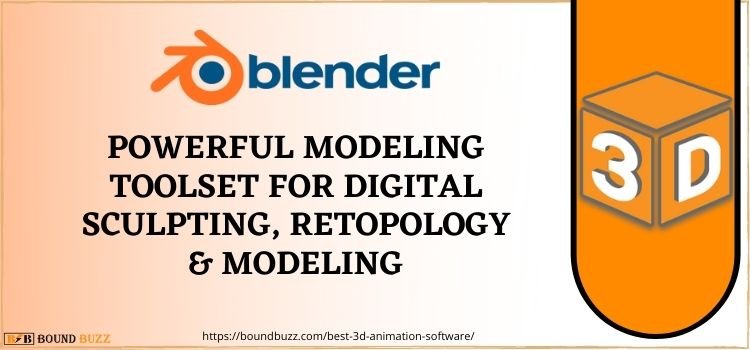
Blender is one of the best 3D animation software free available in the market. It has been used for some of the award-winning short and feature films. It is an open-source platform that does not just support the 2D pipeline but also supports the entirely 3D pipeline – modeling, animation, rigging, simulation, rendering, composition, and motion tracking. Being an open-source platform, it has an army of teachers, students, artists, etc behind its continued development.
We recommend beginners to start with this best 3D animation software for beginners as it doesn’t cost and is available for free.
Features of Blender
- With Blender’s high-end production path tracer, you can create amazing renders.
- Blender offers an extensive modeling toolset for creating digital sculpting, retopology, modeling, and curves.
- Blender enables its users to transform their unmovable characters into impressive animation whether it is a simple or a complex simulation.
- You get some of the powerful simulation tools along with industry-standard libraries like Bullet and MantaFlow with Blender.
- Along with animation, you get various basic yet efficient video editing tools with this Best 3D animation software.
- Blender has featured extensive Python API that offers every tool for customization and scripting.
- Due to Blender’s custom architecture, Its UI, window layout, and shortcuts are fully customizable.
Final Verdict
The market is full of a wide range of the best 3D animation software. Some of them are easy to use while some of them are quite complex. Some programs are paid and while some of them are available free of cost. Although, it actually depends on the user’s requirement to select the desired program. So, we tried out best to share you with some of the best in class 3D software that may fulfill are your 3D animation requirements.

